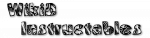Table of Contents
Welcome
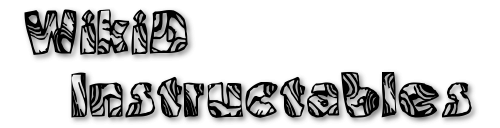
WikiD Instructables is currently in Beta status and is not yet complete.
I am still experimenting with page layout templates before uploading documentation.
My aim here is to provide simple to follow manual pages and guides for various topics and subjects. I also aim to share many of the antics and technical stuff I get up to, how I learn new skills and hopefully provide you with the tools you need to get it all going for yourselves. It is easier to forget information than it is to learn something new. So here, I will archive how I interpret these things. I am not a genius, nor a scientist or lawyer. I am just a simple person trying to make the best of what is available, usually on a limited budget! What may you expect to find here?
| Networking | Smarthome | Amateur Radio |
|---|---|---|
| Domestic networking to accommodate today's needs on a budget using OSS and re-purposed hardware | Smart home devices, tricks, services & security. Other solutions for getting your smart home in your control! | Now that I am licensed (M7 since November '18), I will include projects I get upto here! |
And of course, the projects that gave me incentive to create this site and documentation!
| Tasker | Watchmaker | OSS Alternatives |
|---|---|---|
| My own, home brew documentation and manual pages for Tasker and some plugins! | Watchmaker for Android & iOS, WearOS, Tizen & iWatch. Tasker integration & Lua code! | Some Open Source alternatives to proprietary options available! |
Please do bare with me as I update the site to make it less of an eyesore and provide feature-rich content. I want to keep the site as simple as possible without too many graphics or fancy stuff so that it remains fast and responsive. It does look better on a mobile browser!
Tips & Pointers
Any manuals, documents, instructables or other references to apps, software or services will have a “HowHard” rating assigned to them. These are how I personally rate the difficulty and is not a definitive score.
Easy peasy, lemon squeezy!

Can do it in your sleep

Might wanna beverage for this

Yeah! That might be a bit above me!

Hair loss assured!

Make an eBook
I have added a feature so you can create either a PDF or printable version of any pages you wish to keep. This allows you to create your very own eBook from the pages you want, meaning you can download just the pages you want. This is an experimental service and may be removed at any point. The idea of this is to allow people with low bandwidth connections or without to be able to access to materials by downloading and transferring it.
Word Cloud
Today this page has been viewed 14 times today!