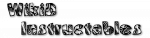Scene Element: Spinner

About
A spinner allows selection of a single item from a menu. Only the currently selected item is displayed. When tapped, the menu is shown, when an item is selected, the menu is hidden again.Parameter: Source
Items can either be filled manually or from a variable array. In the case of an array, the list shows all the items starting at the first index; %var(1) %var(2) etc.In the case of manual specification, click on the Items tab in the element editor to specify the items. The default (initially showing item) is selectable via the checkboxes on the left.
Note that by default, a spinner is text only. To show also icons, long-click the icon element in the Item Layout (see below) and select Show.
Parameter: Item Layout
Specifies how each item within the list will be displayed. Each item has exactly the same layout. To change the layout, click on it. Each Spinner element has it's own unique item layout.Parameter: Popup Background Colour
Specifies the background colour of the window which displays the possible spinner values when the spinner is clicked.Events
Related Actions
- Element Focus
- Element Position
- Element Size
- Element Visibility
- Element Depth
- Element Value
- Test Element