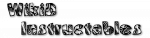>
Set Widget Label
Change the icon of the specified (existing) Task Widget on the home screen.
Name is the name of the Task which the widget performs (set when it was initially created and initially used as the label).
Label is the new home screen label for the widget.
Note: if you want to change the label several times, you refer to the *original* Task name each time, which does not change.