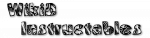>
Import Data
Dynamically load a task into the active configuration or replace the whole active configuration.
Usually the data to be loaded is first read into a variable via the Read File action.
When a new configuration is successfully loaded, the task (and all others) will be stopped and the monitor service also restarted.
Tip: the action Variable Convert / To MD5 Sum, can be used to validate the loaded data after Read File.