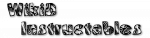>
Element Text
Set the text of a scene element.
Applies to Button, Text and TextEdit elements only.
The scene must have been created first.
For TextEdit elements, the parameter Selection specifies a part of the text to select after it has been set.
The specification is either a range (e.g. 1:4 for characters 1 to 4 inclusive, or 3: to select everything from character 3 onwards) or a simple match e.g. v*e to select everything between a v and an e. Use : or * to select the whole text.