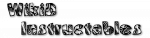>
Custom Setting
Allows you to change settings in the three Settings Tables on Android (Global, Secure and System)
Settings whose values are 0 and 1 are usually "on" and "off" settings. You can toggle these by setting the Value to =:=toggle=:=
Some values can only be changed with root.
You can leave the Value empty and only fill in the Read Setting To field to get the current value for the setting
How To Grant Permission
Please follow the instructions to learn how to grant the permission.
Example Usage
Change any setting on your device from anywhere (PC, notification, watch, etc) with an AutoApps Command - Full Tutorial
<>