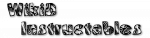Table of Contents
AVRCP
WIP: This is the original documentation
Set the information displayed on your radio and other bluetooth devices by pretending that you're playing a song. This does not necessarily have to reflect actual media playing and could be used to show progress of directions from Google Maps by intercepting it's notifications and sending them to your display, for example.
Input Fields
These fields set the various options available. Please note that not all devices may support any or all of these features.
Track Name
Displaying text or Tasker variables will fill the Track Name field on your display.
Artist
Displaying text or Tasker variables will fill the Artist field on your display.
Album
Displaying text or Tasker variables will fill the Album field on your display.
Duration
Displaying numerics or Tasker variables will fill the Duration field on your display.
Position
Displaying numerics or Tasker variables will fill the Position field on your display.
Track Number
Displaying numerics or Tasker variables will fill the Track Number field on your display.