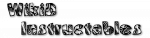>
Save Image
Write the image currently in the image store to a file.
The file extension will only be respected for JPEG and WEBP (if available on the device); all other extensions will result in PNG output.
Higher Image Quality values will also result in greater file size and more chance of running out of memory. Image Quality is not relevant for PNG.
See also: Load Image.