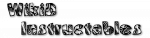>
Variable Value
The named user-defined variable matches the specified operator and value.
See the userguide document on Flow Control for details of how the operator/value comparison functions.
This state can also trigger on some 'dynamic' built-in variables: see the Variables section of the Userguide for details.
Warning: if you want to trigger on a variable and then take some action which sets the thing the variable represents you should use the Variable Set event instead. A Variable Value state will cause complications when the state exits and tries to restore the value again.